IconFlow
💻 Download for macOSTransform your app ideas into professional icons across all platforms. Generate iOS, macOS, Android, and web icons from a single source image with pixel-perfect precision.
Developer Features
Built by developers, for developers. Every feature designed to streamline your workflow.
Multi-Platform Export
Generate icons for every platform from a single source image.
- iOS/iPhone, iPad, macOS, watchOS, tvOS, visionOS
- Android, Web/Favicons, Windows, Linux
- App Stores: Samsung Galaxy, Huawei AppGallery, Amazon
- Custom sizes for unique requirements
Xcode Integration
Professional output that integrates seamlessly with your development workflow.
- Generates AppIcon.appiconset folders
- Creates accurate Contents.json metadata
- Optimized PNG compression
- Drag-and-drop into Xcode projects
Developer Workflow
Designed to fit perfectly into your existing development process.
- Project management with searchable history
- Organized export directories
- One-click ZIP packaging
- Path protection prevents overwrites
Smart Processing
Intelligent algorithms ensure optimal quality across all sizes.
- Pixel-perfect scaling algorithms
- Quality validation checks
- Real-time progress tracking
- Batch processing capabilities
Advanced Options
Fine-tune your icon generation with professional controls.
- Custom icon dimensions
- Platform-specific optimizations
- Modern SwiftUI interface
- Comprehensive help system
Professional Grade
Built to Apple's standards with enterprise-level reliability.
- Follows Human Interface Guidelines
- App Sandbox security
- Performance optimized
- Latest platform specifications
Interface Preview
Clean, intuitive interface designed for productivity.
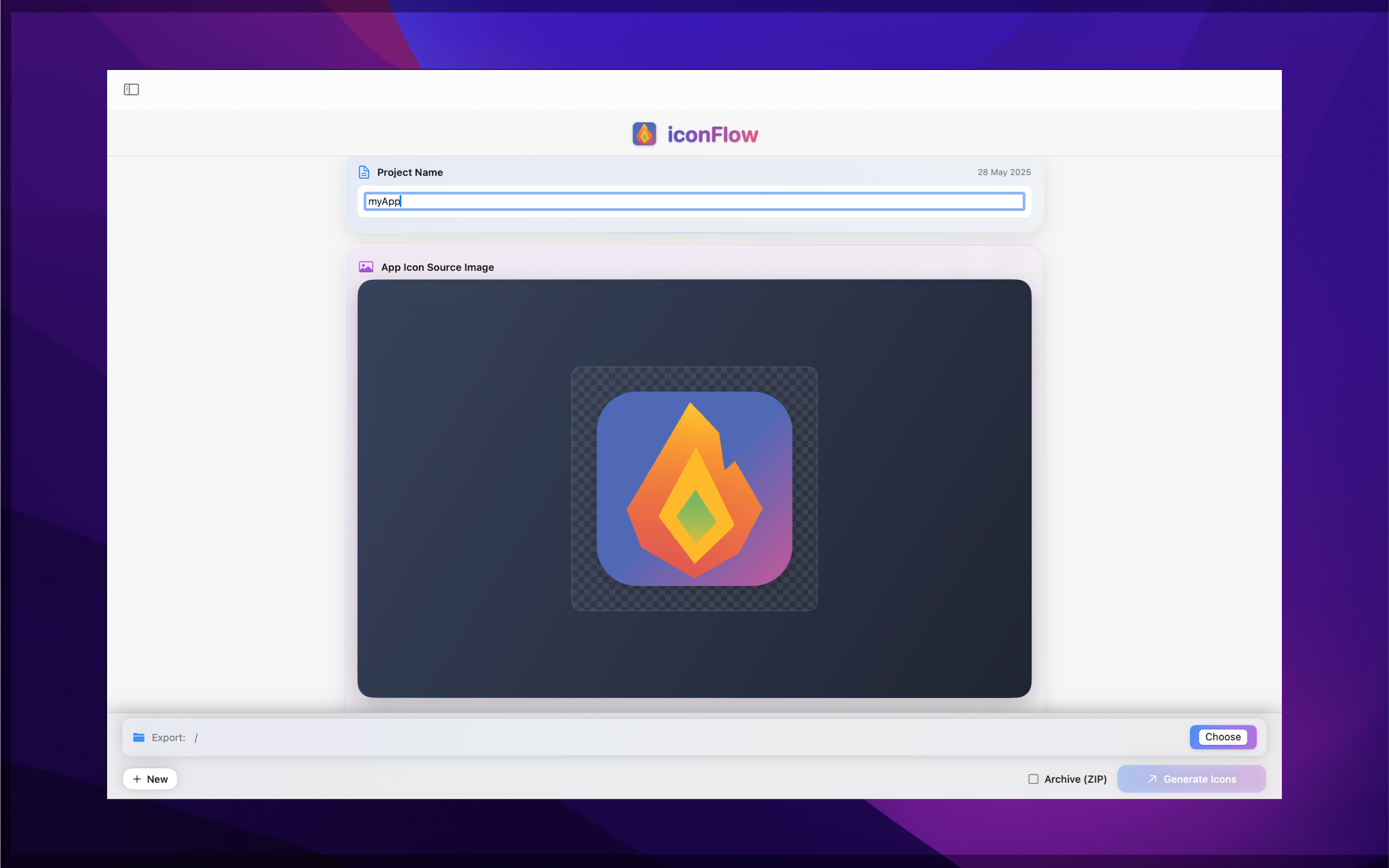
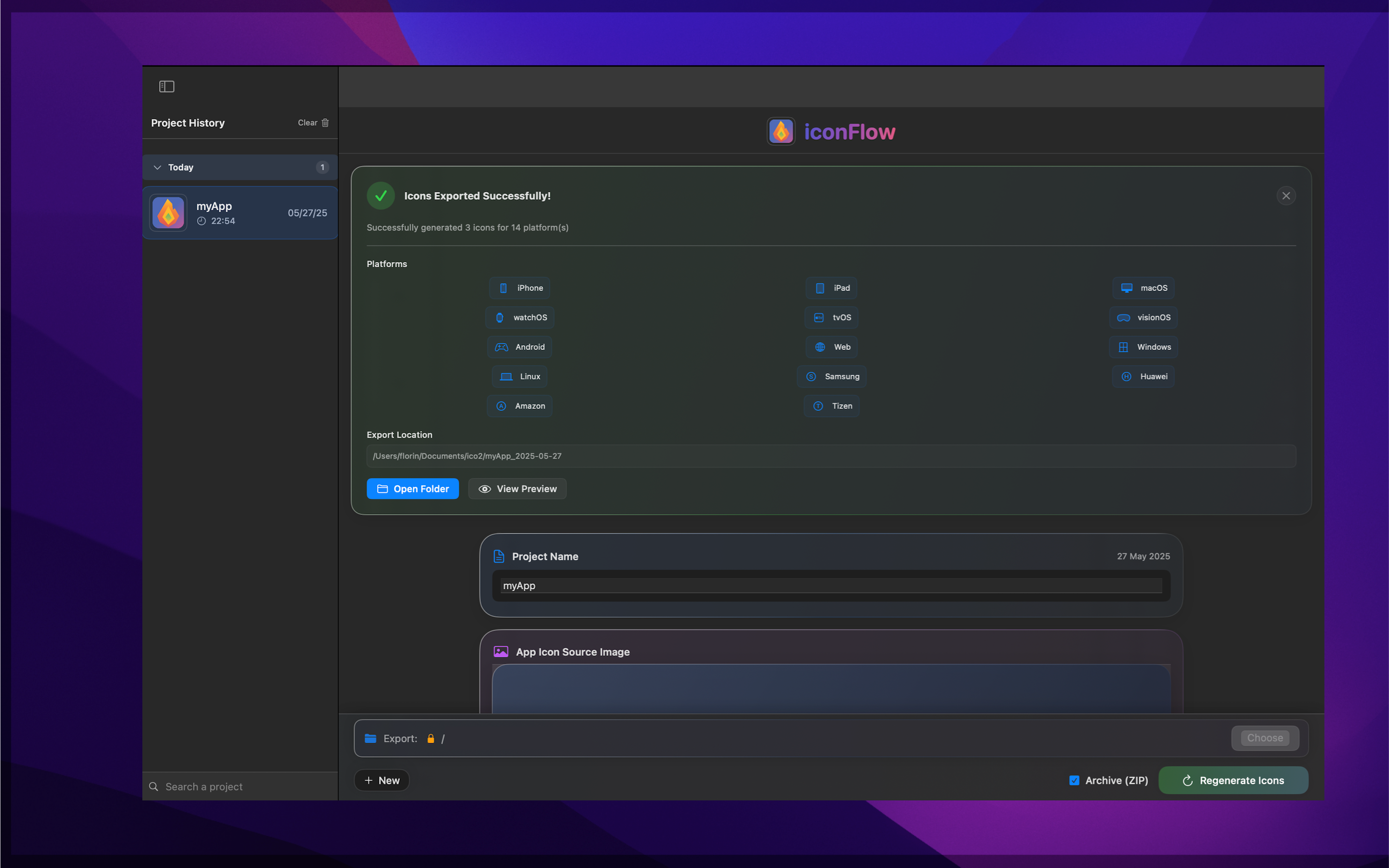
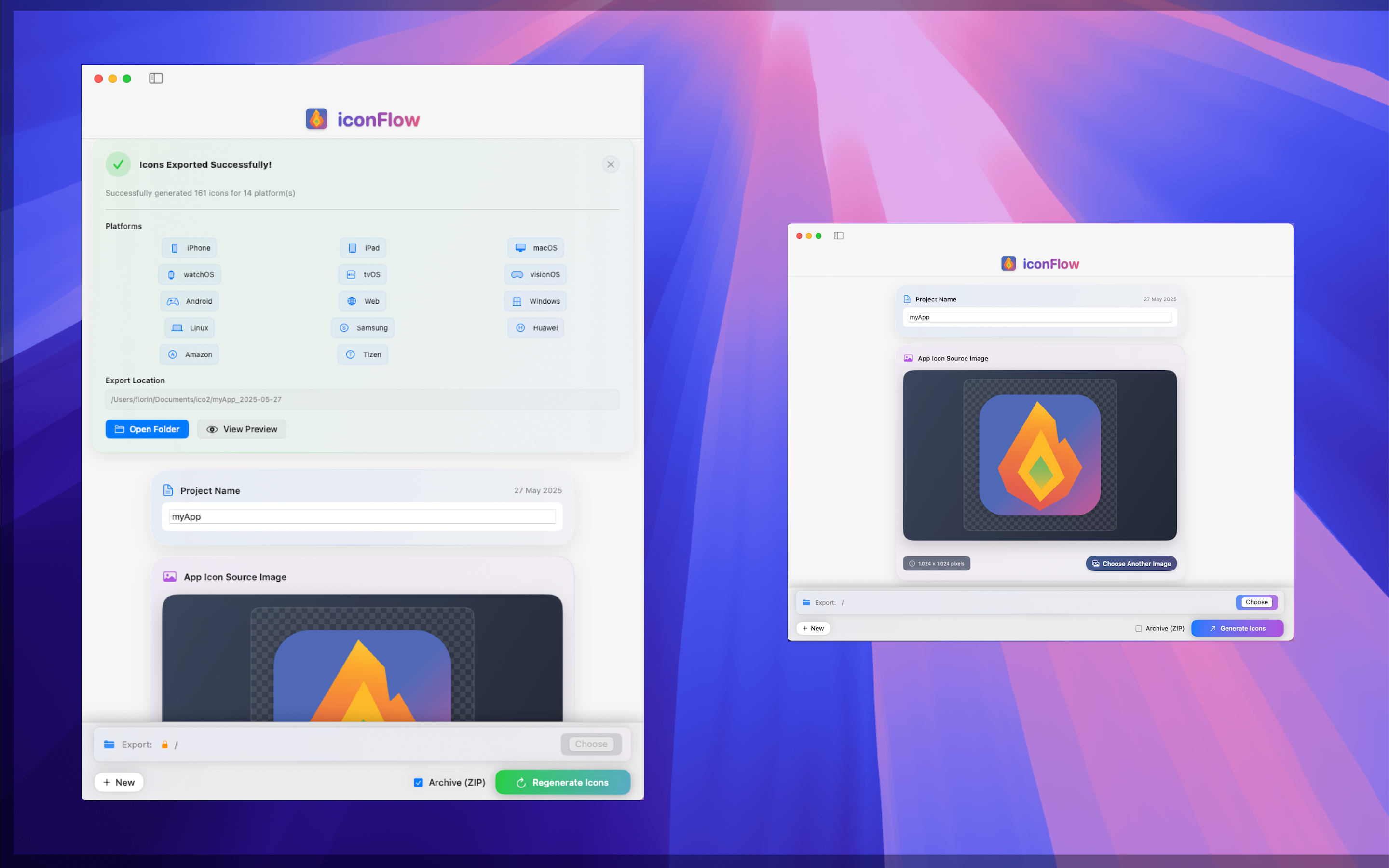
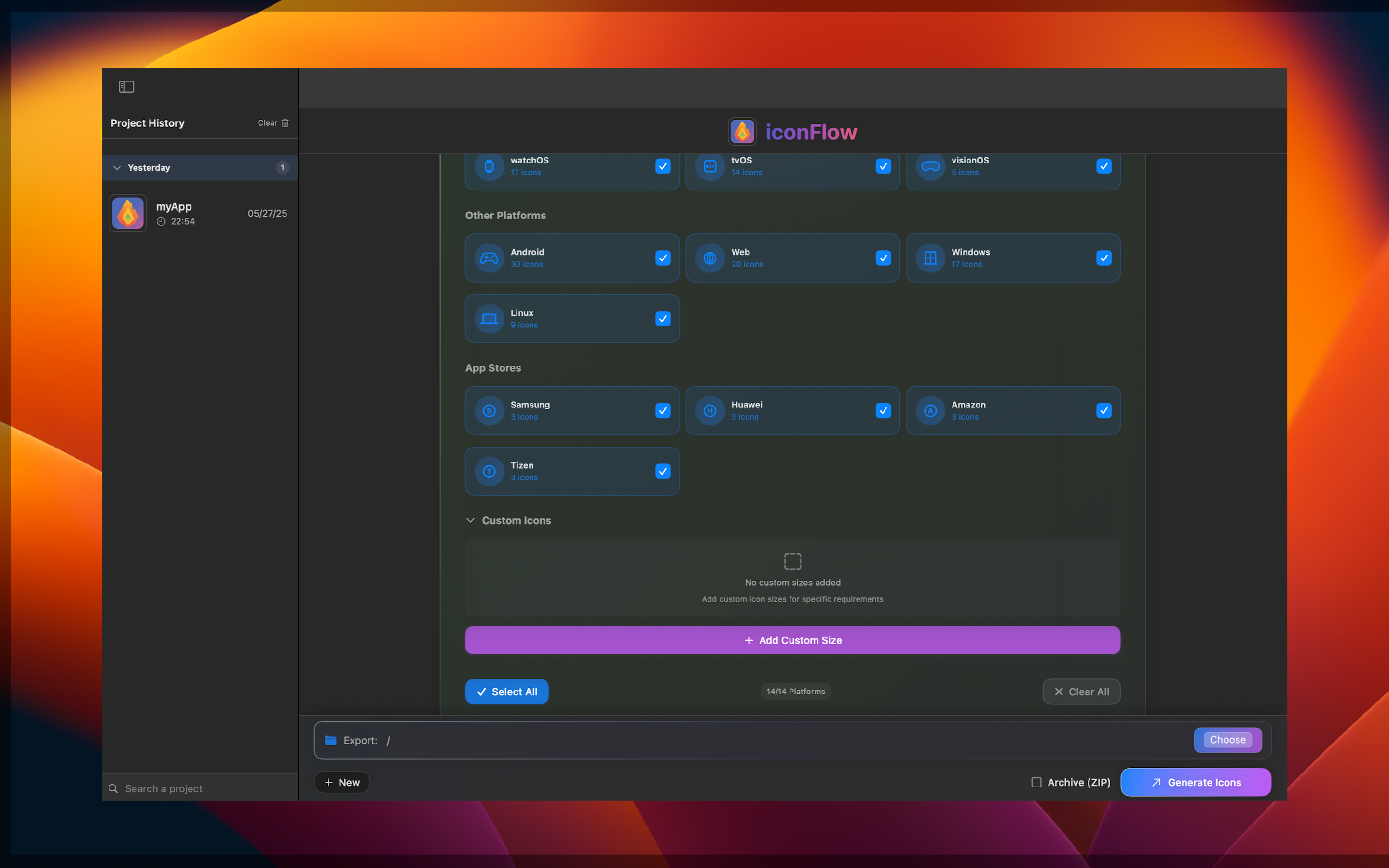
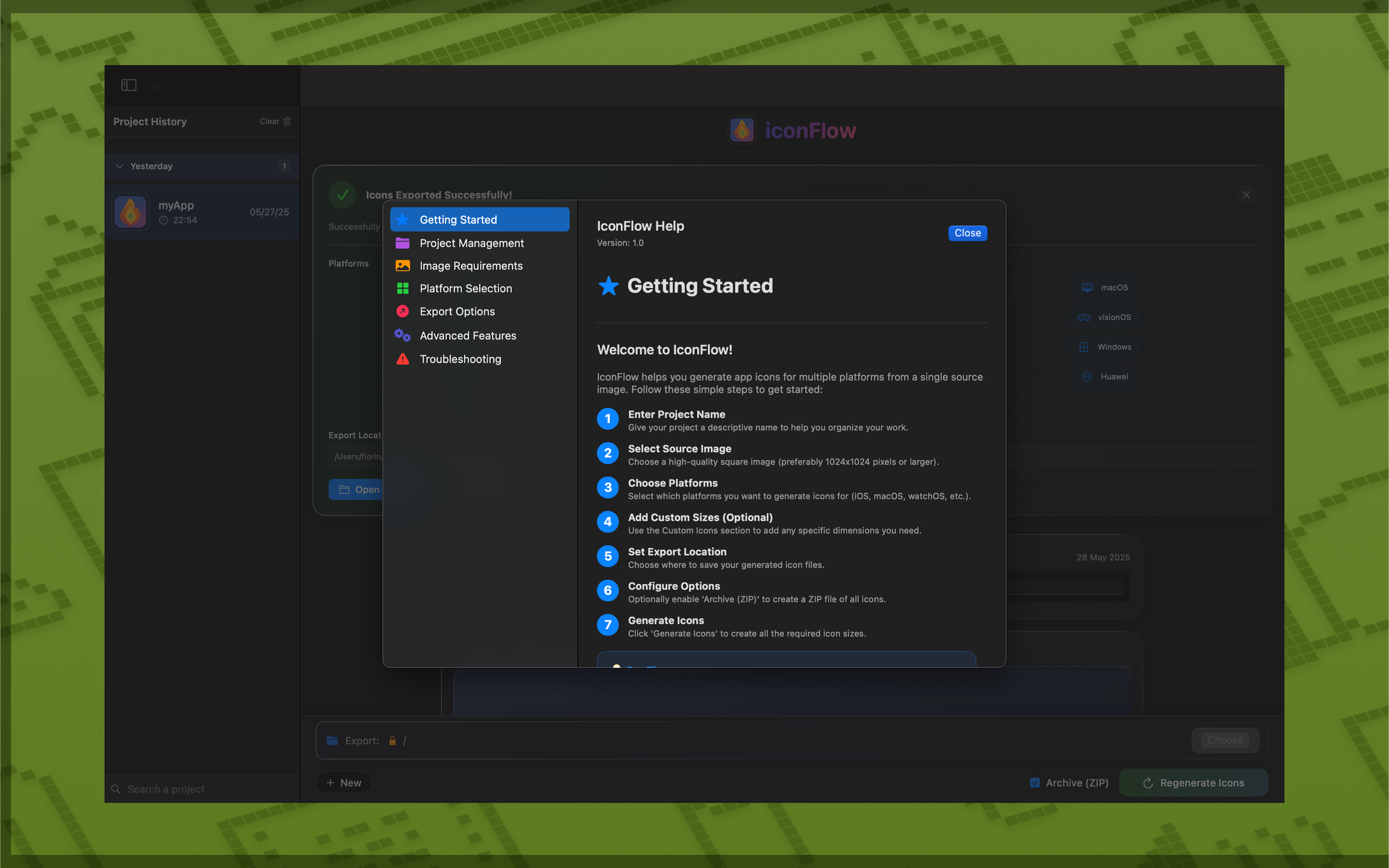
Ready to Streamline Your Icon Workflow?
Join thousands of developers who trust IconFlow for their app icon generation needs. Transform your development process today.
📱 Download on Mac App StorePrivacy Policy
Your privacy matters. Here's how IconFlow protects your data.
🔒 Privacy-First Design
IconFlow is designed with privacy in mind. We want to be completely transparent about our data practices:
- No Data Collection: We don't collect personal information, usage analytics, or crash reports
- Local Processing: All icon generation happens on your Mac - nothing is sent to external servers
- Offline Operation: IconFlow works completely offline with no internet connection required
- Your Files Stay Yours: Source images and generated icons remain under your complete control
💾 Local Data Storage
IconFlow stores minimal data locally on your Mac to enhance your experience:
- Project History: Names, dates, and settings for your icon projects
- App Preferences: Your chosen export directories and interface settings
- Generated Content: Icons and thumbnails created from your source images
All data is stored using secure Apple frameworks (Core Data, UserDefaults) and protected by macOS App Sandbox.
🛡️ Security & Control
You have complete control over your data:
- App Sandbox: IconFlow operates within Apple's security sandbox
- File Access: Only accesses files you explicitly select
- Data Management: Delete projects and clear history anytime
- No Sharing: Zero data sharing with third parties
📧 Contact
Questions about privacy or IconFlow? Reach out to us:
Email: contact@ityes.eu
Website: www.ityes.eu
